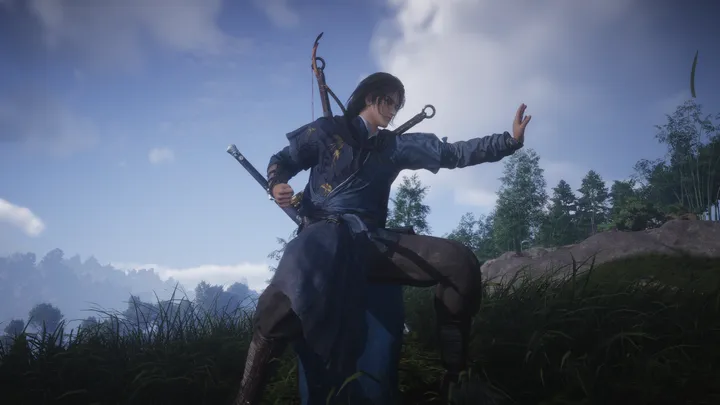Counter‑Strike 2 (CS2) brought massive excitement when Valve upgraded the iconic CS:GO into a Source 2-based engine, promising better visuals, more modern pipeline, and refined gameplay. But with that leap came a series of netcode and latency issues that have frustrated a large portion of the competitive and casual player base alike. While some of these problems stem from network connection variability, others are deeply rooted in CS2’s architectural decisions — notably its sub‑tick update system, packet delay accounting, and how client inputs are processed. In this article, we examine how these design choices interact with real-world network conditions, why many players feel input feels “off” or delayed, and what Valve and the community are doing (or could do) to mitigate these issues.
1. The Transition to Sub‑Tick: How CS2 Changed the Input Model
When Valve introduced Counter‑Strike 2, one of the most talked-about features was sub‑tick updates. In contrast to traditional fixed tick-rate servers where game state is only processed at discrete intervals (e.g., 64 Hz), sub‑tick architecture allows the server to record exactly when a client’s input happens between tick intervals. According to AFK Gaming, this means “the game will remember your actions regardless of the server tick rate.”
This theoretically improves input responsiveness and bullet registration: when you shoot, your action is timestamped precisely, so even if the server processes the frame slightly later, it can apply your action more accurately.
However, that ideal relies on stable networking and predictable packet timing. If your packets arrive late, or with jitter (variability in latency), sub-tick queuing can be less forgiving: queued inputs may not align with server evaluation in the way players expect, causing “delays” or perceived desynchronization.

2. Player Reports: Input Lag, Registration, and Desync
Many players report consistent input lag, delayed reactions, and problematic shot registration in CS2. On the Steam discussions forum, several users claim that they experience what feels like artificial input delay. One user wrote that even with pings of 5–50 ms, “it feels like playing with latency around 150 to 200 or even higher sometimes.”
Others describe situations where they see themselves behind a wall (on their client) but die earlier or “teleported” — a classic symptom of client‑server desynchronization.
These reports strongly suggest that sub‑tick alone is not a panacea, and in fact, under some circumstances, it may exacerbate the sense of lag when network conditions are poor.
3. Packet Loss, Jitter, and Valve’s Response
One of the most persistent complaints concerns packet loss and jitter — where packets arrive late, out of order, or with variable delay. After the “Armory” update, Valve engineer Fletcher Dunn acknowledged on Reddit that the way the game reports packet loss was changed. According to him, delayed packets (that arrive too late to be useful) are now counted similarly to lost ones, which makes the in‑HUD packet loss percentage look worse.
This change doesn’t necessarily mean that the game is dropping more packets, but that its telemetry has become more aggressive in classifying problematic packets. Some players welcomed the transparency, but others argued it's only exposing a long-standing issue rather than solving it.
4. Real-World Impact: Stutters, Micro-Lags, and Match Experience
Multiple players report stuttering, micro‑lags, and choppy gameplay when playing CS2 online. According to a Reddit thread, one player said they suffered “massive stutter/lag problems … only when playing online; with bots there is no problem.”
Another noted that stuttering seems to align with telemetry spikes: red spikes in the in-game graph (“cl_hud_telemetry_serverrecvmargin_graph”) appear exactly when they interact with an enemy or move.
These stutters break the fluidity of combat in a precision shooter like Counter‑Strike. In high-level duels, even a tiny delay or visual glitch can mean the difference between landing a headshot or dying first.
5. High-End Hardware Isn’t Immune: Performance Isn’t the Only Problem
Interestingly, these netcode issues are not limited to players on weak hardware. Even users with very powerful rigs report strange net‑performance behavior. Some high-end PC players, despite having strong CPUs and GPUs, claim that they are “destroyed in duels” because of network code issues.
There are also reports of severe FPS drops, micro-stutters, and low GPU utilization—but only when CS2 is connected to the internet. A user said offline (in a local server) the game runs at 200–300+ FPS, but once connected, FPS collapses to 40–60, and GPU usage falls to 25–40%.
This implies a tight coupling between network handling and frame scheduling, or perhaps that network processing overhead is competing with rendering pipelines in unexpected ways. The result: even well-equipped players can’t escape the lag.

6. Buffer Bloat and Routing: An Internet Problem, Not Just Valve’s
Beyond the game's architecture, many of the latency issues seem rooted in players' own network environments. Several users believe their jitter problems are due to buffer bloat: large packet sizes in CS2 combined with overloaded or misconfigured routers and ISPs produce unstable latency.
NoPing, a third-party service, suggests that buffer bloat caused by the size of CS2’s packets and poor routing can be a major factor. Their advice includes using wired connections, rebooting or optimizing routers, and selecting the nearest game servers to reduce the number of network hops.
Netduma, another network-optimization provider, echoes this: enabling features like Geo‑Filter and prioritizing CS2 traffic can mitigate jitter and high latency.
This means that for many players, the solution is not just on Valve’s side — but also in their own home network setup or their ISP’s routing.
7. Input-Path Optimization: What Players Can Do Locally
While Valve works on deeper solutions, there are several community-recommended tweaks that help reduce input latency and desync. One set of console commands often cited includes:
- cl_updaterate 128
- cl_interp_ratio 1
- cl_interp "0.015625"
These commands improve how frequently the client sends and interpolates data to the server, reducing perceived delay.
On the hardware side, guides recommend:
- Disabling Vertical Sync (V‑Sync) — because V‑Sync adds input lag.
- Setting NVIDIA “Low Latency Mode” to Ultra in the Control Panel.
- Increasing mouse polling rate (especially for wireless mice).
- Disabling pointer acceleration (“Enhance pointer precision”) in Windows mouse settings.
- These optimizations don’t eliminate netcode issues, but they can make input feel snappier for many players.
8. Desynchronization and Hit Registration: Why You “See” One Thing but “Server” Sees Another
A recurring complaint in the community is that what you see on your screen isn’t always what the server registers. Some players say they fired first, but the enemy died first. Others mention dying “while behind a wall” on their client — a classic result of latency mismatch and queued inputs.
Because sub‑tick queues input and then aligns them with server processing, when packets are delayed or arrive out of order, the server may end up applying inputs in a way that doesn’t match client visuals. This misalignment can be incredibly frustrating for precision shooters, where timing and positioning are everything.
Valve’s more aggressive packet‑loss accounting (treating very late packets as lost) may not help with this either: while it makes latency problems more visible, it doesn’t necessarily prevent the harmful effects of late input queues.
In short: the combination of sub‑tick, network instability, and delayed packet handling creates a fragile system. When everything works well, it can feel great. When there’s jitter or lag, the cracks show.
9. Valve’s Efforts, Community Pressure, and Suggested Fixes
Valve is not deaf to complaints. The public acknowledgment by engineer Fletcher Dunn on packet-loss reporting (mentioned earlier) shows they are tracking telemetry and listening.
Moreover, communities and content creators have floated potential improvements:
- A more intelligent sub‑tick reconciliation mechanism that discards only truly late or harmful inputs rather than queuing everything.
- Improving prioritization of CS2’s network threads so that input and packet handling don’t compete with rendering or game logic on slower or congested systems.
- Introducing more detailed in‑game tools for players to diagnose jitter, packet delay, and other network disturbances.
- Offering server‑region routing options or a “jitter‑sensitivity mode” for players who suffer from unstable internet, so that their client-server link is more resilient.
Some of these are speculative, but they reflect real needs voiced by the community.

10. The Broader Implication: Competitive Integrity and Esports Impact
These netcode and latency issues are not just inconveniences — they undermine the competitive integrity of CS2. In a game where milliseconds matter, inconsistent shot registration or input delay can decide clutch rounds or high-stakes duels. Pro players and streamers have highlighted that poor netcode may distort the “skill ceiling” that has always defined CS.
More worryingly, if players perceive that success in CS2 is less about raw mechanical skill and more about having perfect network conditions, it could discourage participation or fragment the player base by disadvantageing those with less stable or slower connections.
Valve’s willingness to address these issues is therefore not just a quality-of-life concern — it’s critical if CS2 is to remain a top-tier competitive esport and sustain a broad, fair matchmaking ecosystem.
Conclusion
Counter‑Strike 2’s shift to sub‑tick architecture represents a bold technical leap, but it comes with serious trade‑offs in the real world. For many players, the perceived gains in responsiveness are marred by stutter, jitter, and input registration issues — especially when their network is less than perfect. The changes Valve made may expose or magnify fundamental internet problems like buffer bloat, but they also introduce new complexity in how client inputs are handled, queued, and reconciled. Until more robust netcode and diagnostic solutions arrive, players must rely on local optimizations, better routing, and community workarounds to mitigate the pain. At stake is not just player comfort, but competitive fairness: if net latency becomes the dominant factor in duels, the core spirit of Counter‑Strike could be compromised.