Advertisement
Mastering “Minecraft”: A Comprehensive Guide for Beginners and Beyond
August 14, 2024
Latest Articles
-
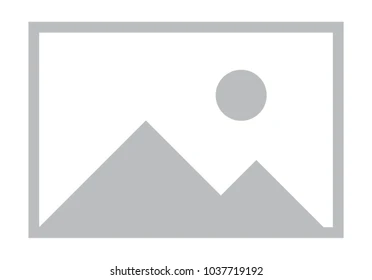
- News
-
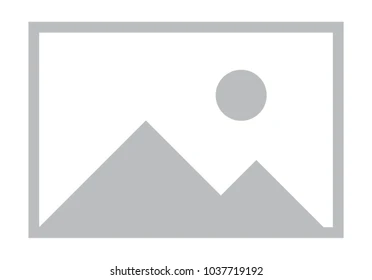
- News
-
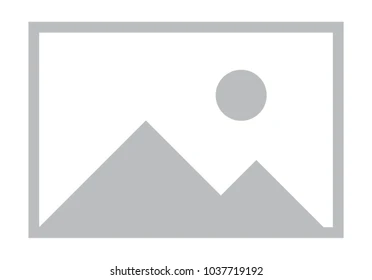
- News
-
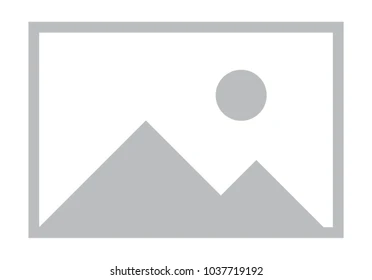
- News
Popular
-
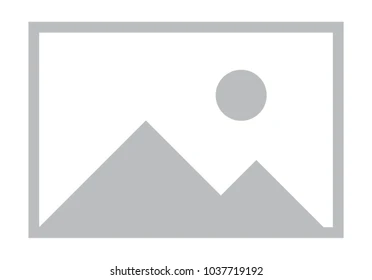 Free Fire MAX
Free Fire Max offers superior gameplay. Players should secure their accounts, consider gaming insurance, and know the claim process.
Read full review
Free Fire MAX
Free Fire Max offers superior gameplay. Players should secure their accounts, consider gaming insurance, and know the claim process.
Read full review
-
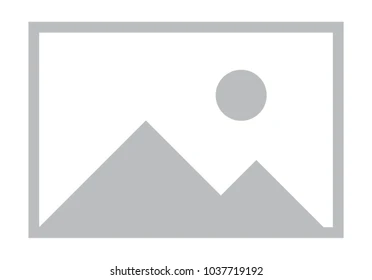 Dude Theft Wars
Dude Theft Wars is a hilarious open-world sandbox game where you can explore a chaotic city, drive cars, fight enemies, and cause crazy destruction. Play as an ordinary dude in a world full of surprises, missions, weapons, and wild physics. Whether you're escaping the police, pulling off stunts, or just messing around, this game offers endless fun and freedom.
Read full review
Dude Theft Wars
Dude Theft Wars is a hilarious open-world sandbox game where you can explore a chaotic city, drive cars, fight enemies, and cause crazy destruction. Play as an ordinary dude in a world full of surprises, missions, weapons, and wild physics. Whether you're escaping the police, pulling off stunts, or just messing around, this game offers endless fun and freedom.
Read full review
-
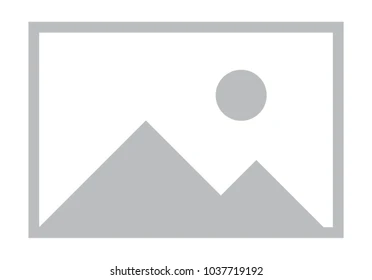 Roblox : Grow a garden
Roblox: Grow a Garden is a captivating virtual gardening experience within the Roblox simulation games genre, offering players a serene escape into a world of creativity and growth. In this game, you start with a small plot of land and a handful of seeds, tasked with cultivating a thriving garden filled with vibrant flowers, vegetables, and exotic plants. The gameplay revolves around planting, nurturing, and harvesting crops, each with unique care requirements like water, sunlight, and fertilizer, adding strategic depth to the relaxing experience.
Customize your garden with pathways, fences, and decorative items like fountains or benches, available through in-game currency or Robux. The game’s social features let you visit friends’ gardens, trade seeds, and participate in seasonal events, such as flower festivals or harvest competitions, to earn exclusive rewards. With colorful graphics, intuitive controls, and an educational touch, Grow a Garden teaches resource management and plant care while fostering a sense of community. Perfect for all ages, this game blends creativity, strategy, and tranquility in the Roblox universe.
Read full review
Roblox : Grow a garden
Roblox: Grow a Garden is a captivating virtual gardening experience within the Roblox simulation games genre, offering players a serene escape into a world of creativity and growth. In this game, you start with a small plot of land and a handful of seeds, tasked with cultivating a thriving garden filled with vibrant flowers, vegetables, and exotic plants. The gameplay revolves around planting, nurturing, and harvesting crops, each with unique care requirements like water, sunlight, and fertilizer, adding strategic depth to the relaxing experience.
Customize your garden with pathways, fences, and decorative items like fountains or benches, available through in-game currency or Robux. The game’s social features let you visit friends’ gardens, trade seeds, and participate in seasonal events, such as flower festivals or harvest competitions, to earn exclusive rewards. With colorful graphics, intuitive controls, and an educational touch, Grow a Garden teaches resource management and plant care while fostering a sense of community. Perfect for all ages, this game blends creativity, strategy, and tranquility in the Roblox universe.
Read full review
-
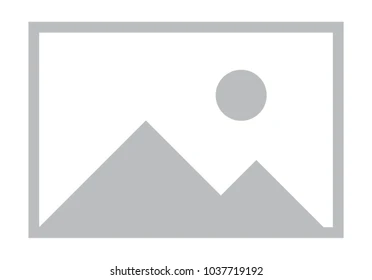 Avatar World
Avatar World is a vibrant, interactive role-playing game that invites players into a colorful universe where creativity and imagination come to life. Developed by Pazu Games, this free-to-play mobile game allows users to design and customize unique avatars, build and decorate dream homes, explore diverse environments, and engage in endless adventures.
Whether you're creating a fashionable character, organizing your virtual home, or unlocking hidden secrets in different locations, Avatar World offers a safe and playful space for users of all ages. With frequent updates, seasonal events, and social interaction features, it’s more than just a game—it’s a virtual world filled with possibilities.
Perfect for kids, teens, and casual gamers, Avatar World encourages expression, storytelling, and connection. Join the fun and discover a place where every adventure is your own creation!
Read full review
Avatar World
Avatar World is a vibrant, interactive role-playing game that invites players into a colorful universe where creativity and imagination come to life. Developed by Pazu Games, this free-to-play mobile game allows users to design and customize unique avatars, build and decorate dream homes, explore diverse environments, and engage in endless adventures.
Whether you're creating a fashionable character, organizing your virtual home, or unlocking hidden secrets in different locations, Avatar World offers a safe and playful space for users of all ages. With frequent updates, seasonal events, and social interaction features, it’s more than just a game—it’s a virtual world filled with possibilities.
Perfect for kids, teens, and casual gamers, Avatar World encourages expression, storytelling, and connection. Join the fun and discover a place where every adventure is your own creation!
Read full review
-
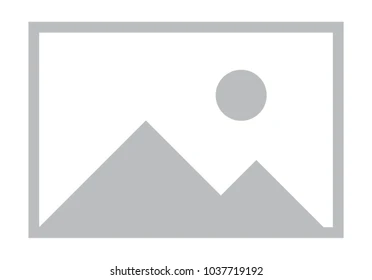 Mega Man
Learn how to download and play Mega Man from the classics to Mega Man 11, and master strategies, weapons, and challenges in this iconic series.
Read full review
Mega Man
Learn how to download and play Mega Man from the classics to Mega Man 11, and master strategies, weapons, and challenges in this iconic series.
Read full review
-
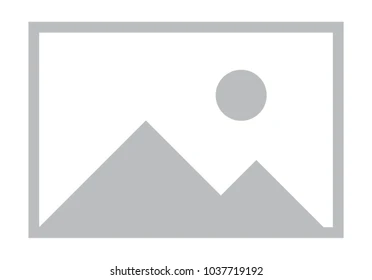 Mario Kart 8 Deluxe
Exploring how Mario Kart's racing chaos mirrors the world of insurance, highlighting claims, coverage, and risks.
Read full review
Mario Kart 8 Deluxe
Exploring how Mario Kart's racing chaos mirrors the world of insurance, highlighting claims, coverage, and risks.
Read full review






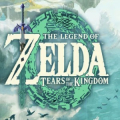



 Tips:
Tips:








