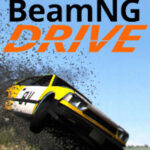Popular Now

Introduction
Roblox is a massive online gaming platform where players can create, share, and experience games created by other users. It’s a dynamic world full of creativity and adventure, offering everything from simple obstacle courses to complex role-playing simulations. Whether you’re a seasoned gamer or someone new to the platform, Roblox offers endless opportunities for exploration and entertainment.
If you’re wondering how to get started with Roblox, how to make the most of its features, or how to level up your gaming experience, this guide will walk you through the essential steps. This article covers everything from account creation and game selection to customization, creating your own games, and staying safe on the platform.
1. Getting Started: Creating Your Roblox Account
Before you can dive into the world of Roblox, you need to set up an account. Creating a Roblox account is free and simple, but there are some important steps to ensure you start on the right foot.
Step 1: Sign Up for Roblox
-
Visit Roblox’s Official Website: Head over to www.roblox.com.
-
Fill Out the Registration Form: Provide your date of birth, username, password, and gender (optional).
-
Agree to Terms: Make sure you read and agree to Roblox’s terms of service before clicking “Sign Up.”
Step 2: Set Up Your Profile
Once you’ve created your account, you can customize your profile. You can upload a profile picture, write a bio, and select your avatar’s appearance. It’s a fun way to express your personality within the Roblox community.
2. Navigating the Roblox Interface
Once you're logged in, it’s important to understand the basic layout and navigation of Roblox’s user interface.
The Home Page
The home page of Roblox features recommended games, news, and updates. You'll also find a search bar that allows you to look for specific games, creators, or items.
The Avatar Editor
In Roblox, your avatar is how you appear in-game. The Avatar Editor allows you to change your clothing, accessories, and even the shape of your avatar. You can access the editor through the “Avatar” section on the menu.
The Game Library
-
Discover Games: The “Games” tab on the homepage is where you’ll find a huge variety of user-created games. Browse through different genres like adventure, simulation, or roleplay.
-
Sort and Filter: You can sort games by popularity, trending, or by genre. Use filters to find exactly what you’re looking for.
3. How to Play Games in Roblox
Roblox is unique because it’s not just a platform for playing games; it’s also a space for creating them. But, for now, let’s focus on how to get into games made by others.
Step 1: Browse for a Game
You can either use the search function to find specific games or browse through the categories on the “Games” page. The thumbnails, descriptions, and user ratings will help you choose a game that interests you.
Step 2: Joining a Game
Once you’ve selected a game, click on the play button to join. The game will load, and you’ll be able to jump right into the action. Most games will have instructions or a tutorial to guide you through the gameplay.
Step 3: Interacting in the Game
Games on Roblox range from simple obstacle courses to complex role-playing simulations, so be prepared to interact with different types of gameplay mechanics. Depending on the game, you may need to work with others, solve puzzles, or engage in competitive activities.
4. Roblox Controls: How to Navigate and Play Effectively
Learning the controls is an important step in mastering any game on Roblox. The platform allows users to play on PC, mobile devices, and consoles, so the controls can differ depending on your platform.
PC Controls
-
Movement: Use the WASD keys or arrow keys to move.
-
Jump: Press the Spacebar to jump.
-
Camera Control: Use the mouse to look around. Hold the right mouse button to shift your camera perspective.
-
Interact: Left-click or press E to interact with objects.
Mobile Controls
-
Movement: Use the on-screen joystick to move your avatar.
-
Jump: Tap the jump button located on the screen.
-
Camera Control: Drag your finger on the screen to change the camera angle.
-
Interact: Tap on objects to interact.
Console Controls
If you’re playing on Xbox or other consoles, the controls are optimized for a controller. Refer to the in-game control settings for specific instructions.
5. How to Customize Your Avatar in Roblox
Your avatar is a crucial part of the Roblox experience, as it represents you in the virtual world. Customizing your avatar is an essential aspect of the game and allows you to stand out.
Accessing the Avatar Editor
You can access the Avatar Editor through the “Avatar” button on the main menu. From there, you’ll be able to change your appearance by selecting different items such as clothes, hairstyles, and accessories.
Buying Clothing and Accessories
-
Robux: Clothing and accessories are often purchased with Robux, Roblox's virtual currency. You can buy Robux using real money or earn them through various in-game activities.
-
Free Items: There are also many free items available in the Roblox catalog. Look for limited-time offers or seasonal items.
Personalizing Your Avatar
To make your avatar unique:
-
Choose a Shirt and Pants: Select from various shirt designs and pants. These can be purchased from the catalog or uploaded by other players.
-
Pick Accessories: Hats, glasses, and jewelry can add personality to your avatar.
-
Hair and Faces: Choose from a wide variety of hair styles and faces to match your style.
6. Roblox Studio: How to Create Your Own Game

This game Roblox isn’t just about playing games—it’s about creating them, too! Roblox Studio is a powerful tool that lets you build your own games from scratch.
Step 1: Accessing Roblox Studio
To access Roblox Studio, click on the “Create” tab from the homepage and select “Start Creating.” This will open up Roblox Studio, where you can start building your game.
Step 2: Basic Tools in Roblox Studio
Roblox Studio is equipped with various tools for creating and customizing your game world. Some of the key tools include:
-
Explorer: A panel that allows you to view and manage objects in your game.
-
Properties: A tool that lets you adjust the properties of objects, such as size, color, and position.
-
Terrain Tools: These tools help you build landscapes and create environments.
Step 3: Scripting in Roblox Studio
You can make your game interactive by adding scripts. Roblox uses the programming language Lua to create scripts that control game mechanics, player actions, and events.
Step 4: Testing Your Game
Once you’ve created your game, use the “Play” button in Roblox Studio to test it. You can also invite others to test your game in multiplayer mode.
7. How to Earn Robux in Roblox
Robux is the currency of Roblox, and you can use it to buy in-game items, accessories, and upgrades for your avatar. There are several ways to earn Robux.
Step 1: Purchase Robux
The most straightforward way to acquire Robux is by purchasing them with real money. You can buy Robux through the Roblox website, the app, or through gift cards.
Step 2: Selling Items
If you’re a game developer, you can earn Robux by selling in-game items, such as exclusive clothing or accessories. You can also sell your game passes to players who want extra features in your game.
Step 3: Roblox Premium
If you have a Roblox Premium membership, you’ll receive a monthly Robux allowance, as well as other perks like a discount on items in the catalog.
Step 4: Join Affiliate Programs
Roblox has an affiliate program that allows you to earn Robux by promoting games or items. Share links to specific items or games, and if someone buys them through your link, you earn a percentage of the sales.
8. Roblox Safety: How to Stay Safe and Avoid Scams
Roblox is a platform with millions of users, including kids and teens. It's important to be aware of online safety tips and take steps to protect your account.
Step 1: Set Up Two-Factor Authentication
Enable two-factor authentication (2FA) for extra security on your Roblox account. This will help protect your account from hackers by requiring a second verification step when logging in.
Step 2: Avoid Scams and Phishing Links
There are many scams in Roblox, including fake Robux giveaways and phishing links that ask for your personal information. Always be cautious and never share your password with anyone. If something seems too good to be true, it probably is.
Step 3: Use Parental Controls
Parents can set up parental controls to limit access to certain games and features, as well as monitor gameplay. This is an essential tool for younger players to ensure their safety while playing Roblox.
9. Roblox Community: How to Connect with Other Players
Roblox is a social platform, and connecting with others is a big part of the experience. Here’s how you can connect with other players:
Step 1: Add Friends
You can add friends on Roblox by searching for their username and sending them a friend request. Once they accept, you can invite them to play games or chat.
Step 2: Join Groups
Join groups to connect with players who share similar interests. Many games and developers create official groups where you can find updates, participate in events, and discuss strategies.
Step 3: Chat with Players
Roblox offers chat functionality so you can communicate with other players during games. Be sure to follow Roblox’s chat rules and report any inappropriate behavior.
10. How to Monetize Your Roblox Games
If you’re looking to make a career out of Roblox, monetizing your games is one way to earn income. Here’s how to do it.
Step 1: Game Passes and Items
Offer exclusive items or abilities in your game through game passes. Players can purchase these passes with Robux, and you’ll earn a percentage of the sales.
Step 2: Ads and Sponsorships
You can also make money by advertising your game or partnering with other creators. Ads can be placed within your game, allowing you to earn Robux every time they are viewed.

Conclusion
Roblox is an incredibly diverse platform with something for everyone—whether you enjoy playing games, creating them, or customizing your avatar. With the tips provided in this guide, you'll be ready to jump into the action, make the most of Roblox's features, and even start creating your own experiences.
Remember to stay safe, respect other players, and have fun exploring the vast world of Roblox!